LangGraph是LangChain、LangServe和LangSmith系列的最新成員,旨在使用LLM構(gòu)建生成式人工智能應(yīng)用程序。請(qǐng)記住,所有這些都是獨(dú)立的包,必須單獨(dú)進(jìn)行pip安裝。
在深入學(xué)習(xí)LangGraph之前,需要了解LangChain的兩個(gè)主要概念。
1. 鏈:圍繞LLM編寫的程序,用于執(zhí)行任務(wù),例如自動(dòng)SQL編寫或NER提取鏈等。請(qǐng)注意,鏈不能用于任何其他任務(wù)(甚至不能用于一般用例),如果嘗試這樣做,可能會(huì)損壞鏈。鏈中要遵循的步驟是預(yù)定義的,不可靈活調(diào)整。
2. 代理:鏈的更加靈活版本,代理通常是啟用第三方工具(例如谷歌搜索、YouTube)的LLM,由LLM本身決定下一步如何解決給定的查詢。
現(xiàn)在,當(dāng)處理現(xiàn)實(shí)世界的問題時(shí),一個(gè)常見的問題是希望找到介于鏈和代理之間的解決方案。即不像鏈那樣硬編碼,但也不像代理那樣完全由LLM驅(qū)動(dòng)。
LangGraph是以LangChain為核心,用于創(chuàng)建工作流程中的循環(huán)圖的工具。因此,我們假設(shè)以下示例:
你希望在知識(shí)庫上搭建一個(gè)基于RAG的檢索系統(tǒng)。現(xiàn)在,你希望引入這樣一種情況:如果RAG的輸出未滿足特定質(zhì)量要求,代理/鏈應(yīng)該再次檢索數(shù)據(jù),但這次是自行更改提示。并且重復(fù)此過程,直到達(dá)到質(zhì)量閾值為止。
使用LangGraph可以實(shí)現(xiàn)這種循環(huán)邏輯。這只是一個(gè)示例,使用LangGraph還可以做更多事情。
注:可以將其視為向鏈中引入循環(huán)邏輯,使其成為循環(huán)鏈。
顧名思義,LangGraph具有一般圖形所具有的所有組件,例如節(jié)點(diǎn)、邊等,接下來通過一個(gè)示例來了解。
在此示例中,希望將RAG系統(tǒng)在數(shù)據(jù)庫中的最終輸出減少到不超過30個(gè)字符。如果輸出長(zhǎng)度大于30個(gè)字符,則希望引入循環(huán),使用不同的提示再次嘗試,直到長(zhǎng)度小于30個(gè)字符為止。這是一個(gè)演示目的的基本邏輯。你甚至可以實(shí)現(xiàn)復(fù)雜的邏輯來改善RAG結(jié)果。
我們將創(chuàng)建的圖形如下所示。
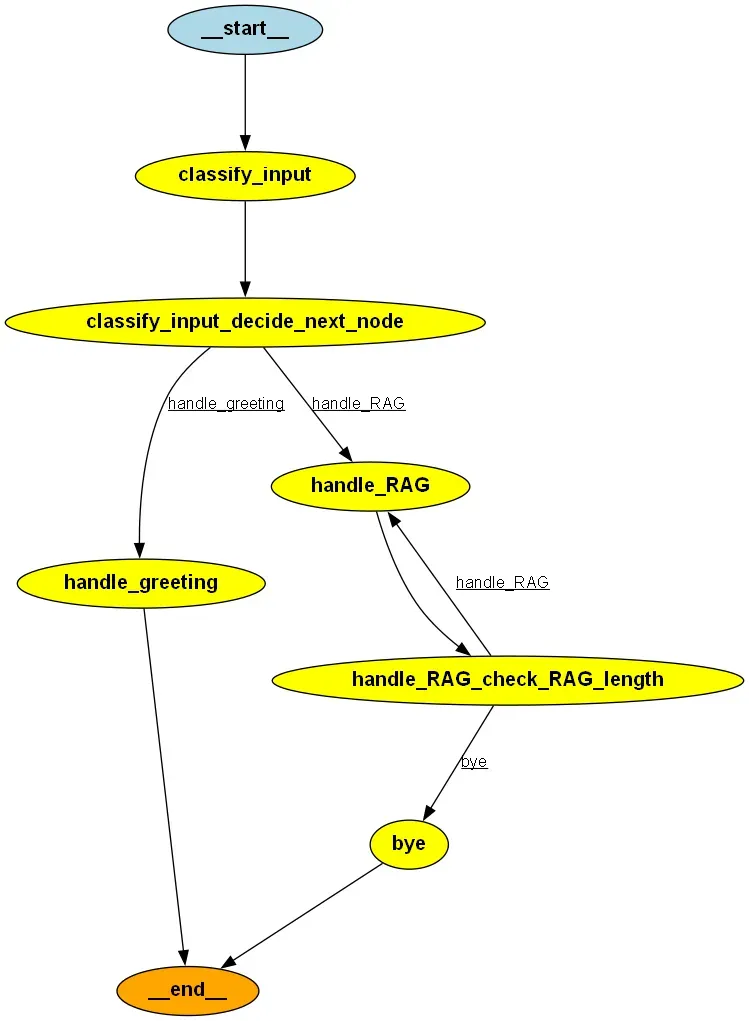 圖片
圖片
此處使用的版本為 langchain===0.0.349, openai===1.3.8, langgraph===0.0.26。
from typing import Dict, TypedDict, Optionalfrom langgraph.graph import StateGraph, ENDfrom langchain.vectorstores import Chromafrom langchain.chains import RetrievalQAfrom langchain.llms import OpenAIfrom langchain.embeddings.openai import OpenAIEmbeddingsllm = OpenAI(openai_api_key='your API')接下來,我們將定義一個(gè)StateGraph。
class GraphState(TypedDict): question: Optional[str] = None classification: Optional[str] = None response: Optional[str] = None length: Optional[int] = None greeting: Optional[str] = Noneworkflow = StateGraph(GraphState)什么是StateGraph?
StateGraph是任何LangGraph流程的核心,它存儲(chǔ)了在執(zhí)行工作流程時(shí)我們將存儲(chǔ)的各種變量的狀態(tài)。在本例中,我們有5個(gè)變量,其值在執(zhí)行圖形時(shí)將進(jìn)行更新,并將與所有邊和節(jié)點(diǎn)共享。
def retriever_qa_creation(): embeddings = OpenAIEmbeddings() db = Chroma(embedding_functinotallow=embeddings,persist_directory='/database',collection_name='details') qa = RetrievalQA.from_chain_type(llm=llm, chain_type="stuff", retriever=db.as_retriever()) return qarag_chain = retriever_qa_creation()def classify(question): return llm("classify intent of given input as greeting or not_greeting. Output just the class.Input:{}".format(question)).strip()def classify_input_node(state): question = state.get('question', '').strip() classification = classify(question) return {"classification": classification}def handle_greeting_node(state): return {"greeting": "Hello! How can I help you today?"}def handle_RAG(state): question = state.get('question', '').strip() prompt = question if state.get("length")<30: search_result = rag_chain.run(prompt) else: search_result = rag_chain.run(prompt+'. Return total count only.') return {"response": search_result,"length":len(search_result)}def bye(state): return{"greeting":"The graph has finished"}workflow.add_node("classify_input", classify_input_node)workflow.add_node("handle_greeting", handle_greeting_node)workflow.add_node("handle_RAG", handle_RAG)workflow.add_node("bye", bye)這需要一些解釋。
①讀取任何狀態(tài)變量。
②更新任何狀態(tài)變量。在這種情況下,每個(gè)節(jié)點(diǎn)的返回函數(shù)都會(huì)更新某個(gè)或某些狀態(tài)變量的狀態(tài)/值。
workflow.set_entry_point("classify_input")workflow.add_edge('handle_greeting', END)workflow.add_edge('bye', END)在上述的代碼片段中,
def decide_next_node(state): return "handle_greeting" if state.get('classification') == "greeting" else "handle_RAG"def check_RAG_length(state): return "handle_RAG" if state.get("length")>30 else "bye"workflow.add_conditional_edges( "classify_input", decide_next_node, { "handle_greeting": "handle_greeting", "handle_RAG": "handle_RAG" })workflow.add_conditional_edges( "handle_RAG", check_RAG_length, { "bye": "bye", "handle_RAG": "handle_RAG" })條件邊界可根據(jù)條件(例如if-else)在兩個(gè)節(jié)點(diǎn)之間進(jìn)行選擇。在創(chuàng)建的兩個(gè)條件邊界中:
第一個(gè)條件邊界
當(dāng)遇到classify_input時(shí),根據(jù)decide_next_node函數(shù)的輸出選擇handle_greeting或handle_RAG。
第二個(gè)條件邊界
如果遇到handle_RAG,則根據(jù)check_RAG_length條件選擇handle_RAG或bye。
app = workflow.compile()app.invoke({'question':'Mehul developed which projects?','length':0})# 輸出{'question': 'Mehul developed which projects?', 'classification': 'not_greeting', 'response': ' 4', 'length': 2, 'greeting': 'The graph has finished'}對(duì)于上述提示,圖形流程如下所示:
classify_input: 情感將為not_greeting。
由于第一個(gè)條件邊界,移至handle_RAG。
由于length=0,使用第一個(gè)提示并檢索答案(總長(zhǎng)度將大于30)。
由于第二個(gè)條件邊界,再次移至handle_RAG。
由于length>30,使用第二個(gè)提示符。
由于第二個(gè)條件邊界,移至bye。
END。
如果沒有使用LangGraph:
rag_chain.run("Mehul developed which projects?")# 輸出"Mehul developed projects like ABC, XYZ, QWERTY. Not only these, he has major contribution in many other projects as well at OOO organization"app.invoke({'question':'Hello bot','length':0})# 輸出{'question': 'Hello bot', 'classification': 'greeting', 'response': None, 'length': 0, 'greeting': 'Hello! How can I help you today?'}這里的流程會(huì)更簡(jiǎn)單。
classify_input: 情感將為greeting。
由于第一個(gè)條件邊界,移至handle_greeting。
END。
雖然我在這里應(yīng)用的條件相當(dāng)簡(jiǎn)單,但通過添加更復(fù)雜的條件,這個(gè)框架可以很容易地用于改進(jìn)你的結(jié)果。
本文鏈接:http://www.www897cc.com/showinfo-26-79462-0.html使用LangChain和LangGraph大幅提升RAG效果
聲明:本網(wǎng)頁內(nèi)容旨在傳播知識(shí),若有侵權(quán)等問題請(qǐng)及時(shí)與本網(wǎng)聯(lián)系,我們將在第一時(shí)間刪除處理。郵件:2376512515@qq.com